So you’ve played your fantasy matches, earned some winnings, and now you’re wondering—how to withdraw money from My11Circle? Good news, it’s super simple. You don’t need to be a tech genius or anything. Just follow the steps properly, and the money will land straight in your bank.
In this blog, I’ll walk you through everything you need to know. From step-by-step instructions to important stuff like My11Circle withdrawal limit per day, minimum withdrawal, and withdrawal charges. Just plain and easy explanation.
You May Also Like How To Become Guru In Dream11
Step 1: Open the My11Circle App
First things first, open the My11Circle app on your phone. If you’re not logged in, just enter your mobile number and OTP. Once you’re in, go to your profile section.
There, you’ll see something like ‘Wallet’ or ‘My Balance’. Tap on it.
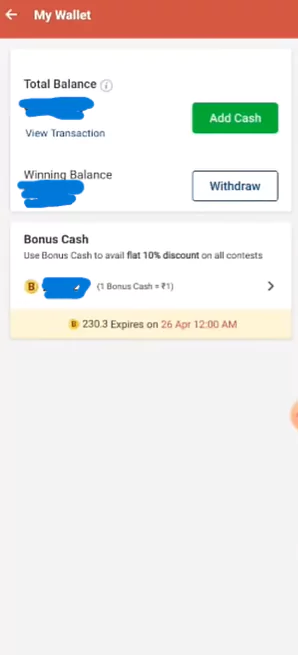
Step 2: Check Your Balance (Winnings vs Deposit)
Now inside the wallet, you’ll notice two sections:
- Winning Amount – This is the money you actually won by playing matches.
- Deposit Amount – This is the money you added from your own pocket.
Only the winning amount can be withdrawn to your bank. The deposit amount stays for making future teams. So if you’re seeing ₹500 in deposit but ₹0 in winnings, you can’t withdraw anything yet.
Step 3: Start the Withdrawal Process
Now tap on the ‘Withdraw’ button under the winning balance. But wait—before withdrawing, there’s something important you need to do.
Step 4: Complete Your KYC (If Not Done Yet)
Just like any other app involving money, My11Circle also asks for KYC verification.
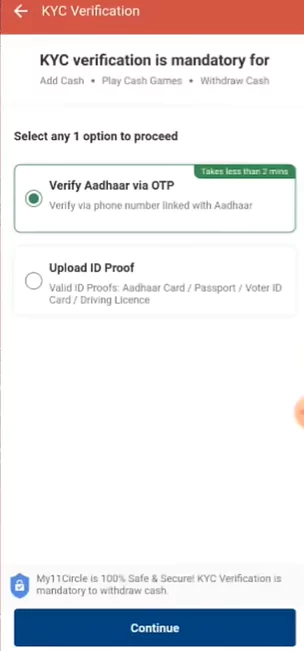
You’ll need to:
- Upload your PAN card
- Add your bank account or UPI ID
- Verify your name and other details
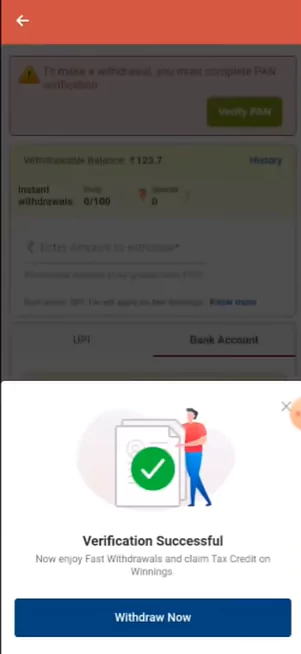
If your KYC is already done, great. If not, get it done first. It usually gets approved quickly. Without KYC, you can’t withdraw.
Also Read More On: Dream11 vs My11Circle: Which Fantasy Sports App is Better for IPL 2025
Step 5: Add Your Bank Account or UPI
Once KYC is sorted, you’ll need to add a bank account or a UPI ID.
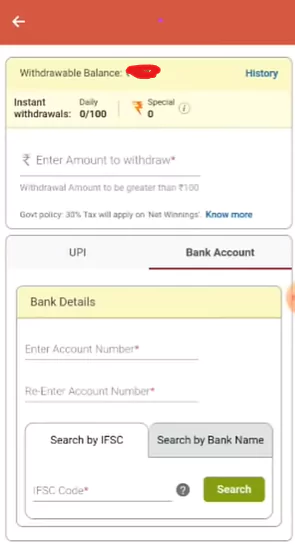
You can choose whichever one you prefer. Many people use UPI because it’s fast and easy. Just make sure the details you enter are correct. One small mistake and your payment can get delayed.
Step 6: Enter the Withdrawal Amount
Now comes the fun part. Enter the amount you want to withdraw. But here’s the catch:
- You must have at least ₹100 in your winning balance to withdraw.
- You can’t withdraw less than ₹100.
This is the My11Circle minimum withdrawal amount. If you only have ₹50 or ₹90 in winnings, you’ll need to play more matches and wait until you hit ₹100 or more.
My11Circle Withdrawal Limit Per Day
Here’s something a lot of people get confused about.
My11Circle allows:
- One instant withdrawal per day
- After that, any extra withdrawal takes up to 24 hours
So if you withdraw ₹500 in the morning, and try withdrawing again in the evening, that second one won’t be instant. It’ll go to “Pending” and you’ll have to wait around 24 hours.
There’s no fixed amount like ₹10,000 per day mentioned officially as a hard limit. But most users are able to withdraw up to ₹10,000 or even ₹50,000 per day depending on account verification and usage history.
So as a general tip—try to do one withdrawal per day, and if you need to do more, space them out.
My11Circle Withdrawal Charges – Is There Any Fee?
Nope. That’s the good part.
There are zero withdrawal charges for transferring your winnings to your bank or UPI. The full amount goes into your account.
So if you withdraw ₹1000, you’ll receive ₹1000. No extra fees, no hidden cuts. Just make sure you’re not using a wrong UPI ID or bank details, or the transaction might fail.
When Will the Money Reach My Bank?
- Instant Withdrawal: If it’s your first withdrawal of the day, the money usually reaches your bank in under a minute.
- Second or Later Withdrawal: These may take up to 24 hours.
If you don’t see the money immediately, don’t panic. Go to the “Transaction History” section and check the status. If it says Pending, just wait. It will be processed.
What If the Withdrawal Fails?
If your withdrawal fails, the money usually comes back to your My11Circle wallet in a few hours. Double-check:
- Is your UPI ID or bank account number correct?
- Is your KYC completed and verified?
- Are you entering an amount more than ₹100?
If all looks good and it still fails, contact My11Circle support from inside the app.
Quick Summary
Here’s a short version for anyone who needs a quick recap:
- Open the My11Circle app
- Go to your wallet
- Check if you have ₹100 or more in winnings
- Complete KYC if not done already
- Add bank/UPI details
- Tap withdraw and enter the amount
- Get one instant withdrawal per day
- No withdrawal charges
- Money comes instantly or within 24 hours
Final Thoughts
So that’s how to withdraw money from My11Circle, step by step. Honestly, once your KYC is done and bank details are saved, it’s super smooth. Just keep an eye on your winning balance and only try to withdraw when it’s ₹100 or more.
It’s always good to check your withdrawal history too, just to be sure everything is working fine. If you’re new and still learning how fantasy apps work, don’t worry. Everyone starts somewhere. Just play smart, track your winnings, and follow this guide when you’re ready to take the cash out.
Got any other questions about fantasy apps? Let me know and I’ll break it down in the easiest way possible.
Let’s keep it simple and real. Thanks for reading.








