If you’ve ever played Dream11 during the IPL, you know how fun it is to join big contests and compete for cash prizes. But did you know you can also create your own contest in Dream11? Yep, you can set the entry fee, decide how many spots there are, design the prize splits, and share it with your friends. It’s a neat way to earn extra money if your friends join—and to show off your fantasy skills. In this guide, I’ll walk you through every single step. We’ll use today’s IPL match example — CSK vs MI at Chepauk, starting at 7:30 PM — so you can follow along in real time. Let’s dive in!
Why Make Your Own Contest in Dream11?
- Control the Entry Fee
You pick whether it costs ₹20, ₹50, ₹100, or even ₹500 per team. - Choose the Number of Spots
Want 10 slots? 100 slots? Or 1,000? It’s up to you. - Design the Prize Structure
Spread the winnings across the top 5, top 25, or top half of players. - Earn a Cut
Dream11 takes a small commission. The rest is your profit. - Fun Factor
You and your friends all in one contest. No strangers. - Test Your Strategy
Create a friendly league to experiment with your fantasy moves.
What You Need Before You Start
- A funded Dream11 account – Make sure you have enough balance.
- The Dream11 app – Updated to the latest version.
- An upcoming match – We’ll use CSK vs MI today.
- A rough idea of your prize plan – How many winners? How much each?
- Friends to invite – Share the link and get them signing up.
Step 1: Open the Dream11 App and Select the Match
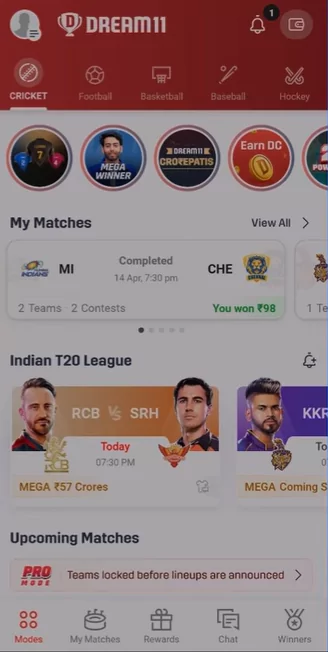
- Tap the Dream11 icon on your phone.
- On the main screen, look for the IPL section.
- Find today’s match: Chennai Super Kings vs Mumbai Indians.
- You’ll see the start time (7:30 PM) and a countdown.
- Tap the match to open the match page.
Step 2: Go to the “Contests” Tab
- On the match page, there are tabs: Info, Contests, My Teams, etc.
- Tap “Contests.”
- You’ll see all public contests you can join.
- Scroll right to find “Create Contest” at the far end.
- Tap “Create Contest.”
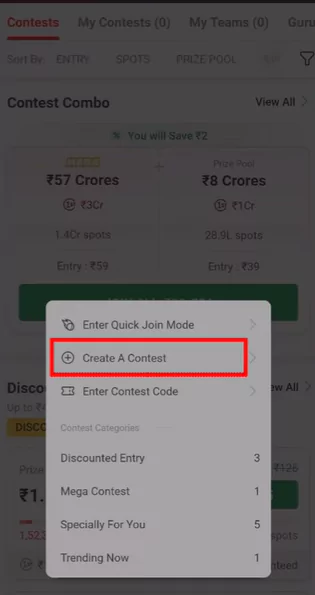
Step 3: Set Your Entry Fee
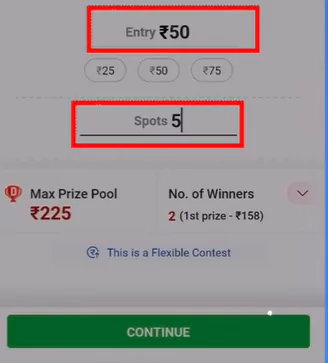
- A new screen pops up with “Entry Fee” at the top.
- Tap the blank field and type the amount you want each player (including you) to pay.
- For example, type 50 for ₹50 entry fee.
- Notice how the total pool changes: if you set 100 spots,
- 100 × ₹50 = ₹5,000 prize pool.
Step 4: Choose the Number of Spots
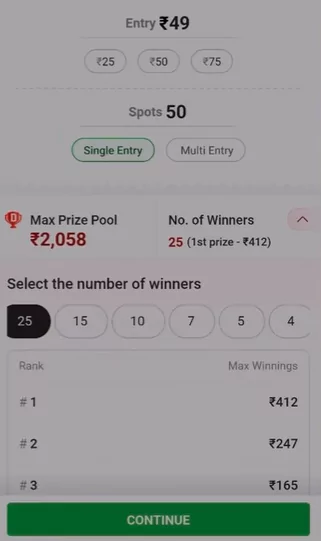
- Right below entry fee, you’ll see “Total Spots.”
- Type 100 if you want a hundred entries total.
- Dream11 instantly shows your full pool: ₹5,000 in our example.
- If you want 50 spots, change it to 50, giving ₹2,500 total.
- Pick a spot count that fits your friends’ group size.
Step 5: Preview Your Prize Structure
- Underneath, tap “Prize Distribution.”
- You’ll see fields for Rank 1, Rank 2, Rank 3, etc.
- Dream11 auto-fills a default split:
- Rank 1: ₹1,000
- Rank 2: ₹500
- Ranks 3–5: ₹200 each
- And so on.
- You can edit these if you want:
- Maybe spread the prizes across the top 20.
- Or reward only the top 5 with bigger chunks.
- At the bottom, notice “Your Earnings.” That’s your profit after prizes and fees.
Step 6: Continue to Team Creation
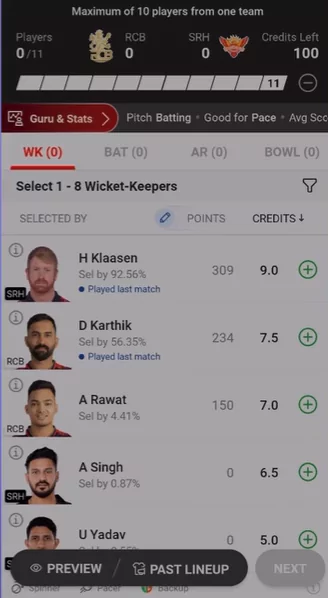
- Once you’re happy with entry fee, spots, and prizes, tap “Continue.”
- You’ll land on the “Create Your Team” page.
- Here you pick your 11 players for the match.
- Even though you’re hosting, you still need your own fantasy team if you want to win.
Read More On How To Select The Best Team In Dream11
Step 7: Pick Your Wicket-Keeper
- Choose ONE wicket-keeper from the list.
- For CSK vs MI, you might pick MS Dhoni or Quinton de Kock.
- Tap the player name to add them.
Step 8: Choose Your Batsmen
- You need at least 3–5 batsmen.
- Tap names like Ruturaj Gaikwad, Virat Kohli, Rohit Sharma—your call.
- Make sure you have enough funds in your virtual credits (Dream11 gives you 100 credits total).
Step 9: Add All-Rounders
- Pick 1–3 all-rounders.
- They give you points for both runs and wickets.
- Maybe pick Ravindra Jadeja or Hardik Pandya.
Step 10: Fill in Your Bowlers
- Choose 3–5 bowlers.
- Tap names like Jasprit Bumrah, Deepak Chahar, etc.
- Double-check that you’ve used all 100 credits exactly.
Step 11: Assign Captain and Vice-Captain
- Down at the bottom, pick your Captain—that player gets 2× points.
- Choose your Vice-Captain—they get 1.5× points.
- Tap “Save Team.”
Step 12: Finalize Your Contest
- Back on the contest creation page, you’ll see “Save Contest.”
- Tap it, and your contest goes live.
- You’ll see a congratulatory pop-up: “Contest Created!”
Step 13: Share Your Contest
- On the pop-up, tap “Share.”
- Choose WhatsApp, Facebook, Telegram—wherever your friends hang out.
- Send the link or contest code.
- Your friends tap it, build teams, pay the entry fee, and join.
Understanding Your Earnings
- Total Pool = Entry Fee × Spots.
- Dream11 Cut = 3% commission on the pool.
- Your Profit = Remaining amount – Prize Payouts.
For example, with 100 spots at ₹50, pool = ₹5,000:
- Dream11 takes ₹150 (3%).
- ₹4,850 remains.
- If prizes total ₹4,000, you earn ₹850.
The more spots you fill, the bigger your take—so invite lots of friends!
Tips for Hosting a Winning Contest
- Pick a Popular Match. Top IPL matches attract more players.
- Choose a Friendly Entry Fee. Small fees (₹20–₹50) get more joins.
- Spread the Prizes. People love wider payouts—top 20% winners keeps them interested.
- Promote Actively. Share in your WhatsApp groups, Twitter, Instagram stories.
- Play in Your Own Contest. Build a team and compete—it’s more fun.
- Be Transparent. Show everyone the prize structure so they trust your contest.
- Keep Track. Once spots fill up, Dream11 locks the contest. Be ready to celebrate!
Common Mistakes to Avoid
- Overpricing the Entry Fee. Too high and people shy away.
- Too Few Spots. Hard to fill 10 spots among casual friends.
- All-or-Nothing Prizes. If only rank 1 wins, many will lose interest.
- Not Sharing Fast Enough. The earlier you share, the more joins before lock.
- Ignoring Your Own Team. You hosted it—play in it to lead the fun.
Why This Works During IPL
The Indian Premier League is cricket’s biggest festival. Millions play Dream11 each game. By creating your own contest for CSK vs MI, you tap into that excitement. Your friends get in on a private league. You earn commissions. You learn fantasy strategy. And it’s all super simple.
Wrapping Up: How to create your own contest in Dream11?
- Open the app and pick today’s CSK vs MI match.
- Go to Contests and tap Create Contest.
- Set your entry fee and spots.
- Design your prize splits.
- Build your own fantasy team.
- Choose Captain & Vice-Captain.
- Save and share your contest link.
That’s it. In just a few minutes, you’ve become a contest host. You get control over the fee, the winnings, and the fun. You can earn lakhs if your contest goes viral. And best of all, you and your friends play in your own private league.
So go ahead. Fire up Dream11, pick your match, and try How to create your own contest in Dream11? You’ll see it’s easy, addictively fun, and potentially profitable. Good luck, and may the best team win!








