Dream11 Withdrawal
Dream11 withdrawal is the process of transferring the winnings you earn on the Dream11 app to your bank account or UPI apps like PhonePe or Paytm. Whether you made money by building a winning team or earned a profit by getting back the money you staked, this guide shows you how to safely transfer your cash. It also explains important rules and common mistakes so that your money does not get stuck.
Step-by-Step Process for Withdrawing Money
Let’s go through the process step by step, starting from the app and ending with your bank account or UPI.
1. Open the Dream11 App and Check Your Balance
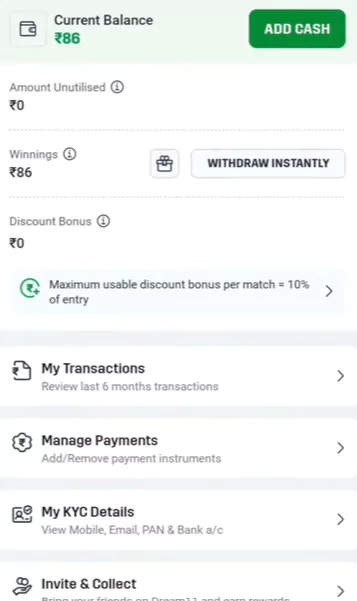
- Launch the App: Open the Dream11 app on your phone.
- My Balance: Tap on your profile icon and select “My Balance.” Here, you can see your total current balance and your winnings.
- Winnings vs. Added Money: Remember, only the winnings you earn (not the money you add) can be withdrawn.
2. Complete Your KYC
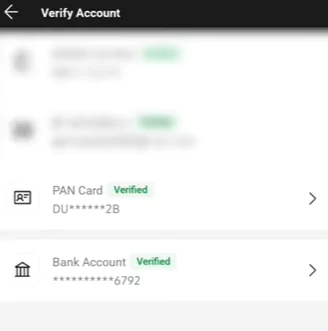
Before you can withdraw money, you must complete your KYC (Know Your Customer) process with your personal details.
- Verify Your Mobile Number: Check that the mobile number in your account is verified.
- Verify Your Email: Make sure you have a verified email address. If not, enter it and complete the OTP verification.
- Enter Your PAN Details: Your PAN card details need to be added and verified.
- Add Your Bank Account:
- Enter your bank account number.
- Provide your bank’s IFSC code.
- Select the type of account (savings or current).
- Enter the name exactly as it appears on your PAN card.
3. Initiate the Withdrawal
Once your KYC is complete and your account is set up:
- Select Winning Amount: Go to the “Winning” section. This shows the amount you have earned from your matches.
- Minimum Withdrawal:
- The Dream11 app sets a minimum withdrawal amount. For example, if the minimum is ₹60, you must have at least ₹60 in winnings to withdraw.
- Click on “Withdraw Instantly”:
- Enter the amount you want to withdraw.
- Confirm your bank or UPI account details.
- Then, click on the withdrawal button.
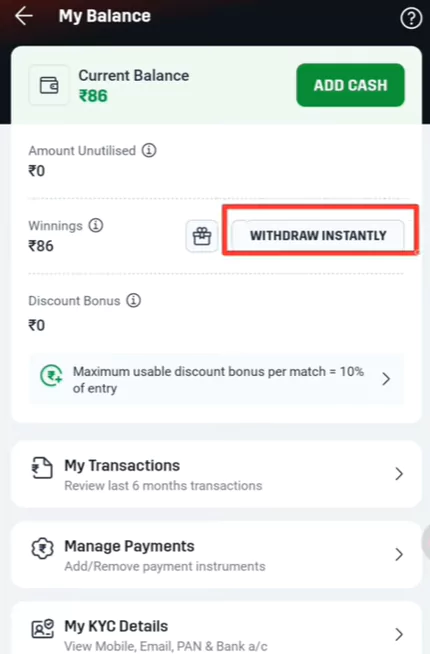
4. Transaction Confirmation and Time
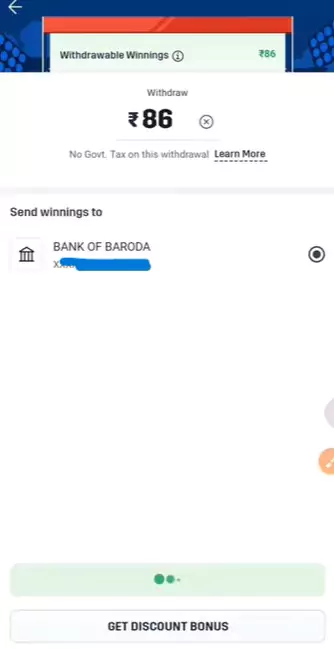
- Money Transfer: Once you confirm the withdrawal, your money is sent to your selected bank or UPI account.
- Processing Time: The money is usually transferred within about five minutes. However, sometimes delays can occur depending on your bank or UPI service.
- Check Transaction History: You can check “My Transaction History” in the app to see the details of each withdrawal.
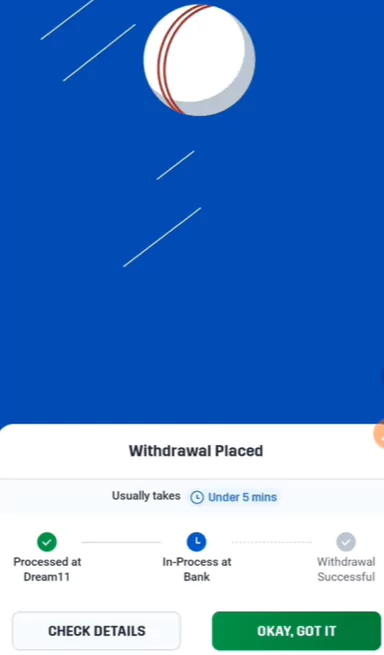
5. In Case of Problems
- Successful But Not Received:
- Sometimes, the app might show the transaction as successful even if you haven’t received the money.
- In that case, review your transaction history carefully.
- If the money is still missing, contact Dream11 customer care for help.
Also Read On How To Become Guru In Dream11
Important Topics About Dream11 Withdrawal
Below, you’ll find explanations for various important topics related to Dream11 withdrawal, along with easy-to-understand tables to summarize the details.
Dream11 Minimum Withdrawal / Dream11 Minimum Withdrawal Amount
Dream11 requires a minimum winnings balance before you can withdraw. Currently, the minimum withdrawal amount is ₹100 for a standard bank withdrawal. If you choose the UPI/wallet instant withdrawal option, the minimum can be as low as ₹60 (for example, via Paytm or PhonePe)
(Note: Your PAN and bank/UPI details must be verified in your Dream11 account before any withdrawal.)
| Method | Minimum Amount |
|---|---|
| Bank Transfer (NEFT/IMPS) | ₹100 per withdrawal |
| UPI/Wallet (Paytm, PhonePe, etc.) | ₹60 per withdrawal |
| Account Verification | PAN and bank account/UPI ID must be verified to withdraw |
Dream11 Money Withdrawal Time
Withdrawal processing times on Dream11 depend on the method used. Instant withdrawals (via IMPS/UPI) are usually processed immediately. In most cases, the amount reaches your account almost instantly, but if there’s any delay on the banking side it can take up to 3 working days.
For standard bank transfers (NEFT), the credit may take up to 2–3 working days as well. Dream11 itself typically processes withdrawals within 24 hours, but external banking networks determine the final credit timeline
Dream11 UPI Withdrawal (PhonePe, Paytm, etc.)
Yes, Dream11 supports withdrawals via UPI and popular e-wallets. You can withdraw your winnings directly to UPI apps like Paytm, Google Pay, PhonePe, Amazon Pay, or to a verified Paytm wallet. To use UPI withdrawal, you need to have your UPI ID (or wallet account) linked and KYC-verified. After verifying your bank account details and/or UPI ID on Dream11, you can choose the instant withdrawal option and have funds sent to your UPI-linked bank account or wallet. This makes cashing out very fast and convenient, as UPI withdrawals are processed almost immediately (subject to the daily limits and verification).
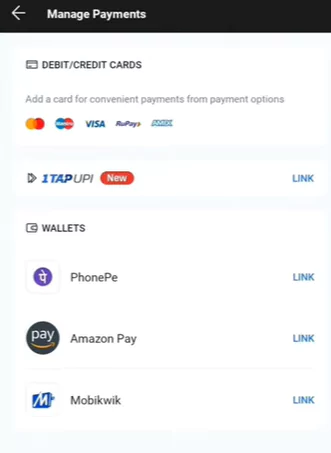
| Detail | How It Works |
|---|---|
| UPI Withdrawal Option | Use PhonePe, Paytm, or similar |
| Account Matching | Mobile number must match |
| Setup Location | “Manage Payment” section in the app |
Dream11 Withdrawal Charges
- No Extra Charges:
- Dream11 itself does not charge any additional fees for withdrawing your winnings.
- Bank/UPI Fees:
- However, check with your bank or UPI service, as they may have small service fees.
| Detail | Charge |
|---|---|
| Dream11 Withdrawal Fee | No extra fee by Dream11 |
| Bank/UPI Service Fee | Varies; check with your provider |
Dream11 Cash Withdrawal Limit / Dream11 Cash Withdrawal Limit per Day
Dream11 imposes certain limits on withdrawals for security and compliance reasons. You can make a maximum of 3 withdrawal requests per day.
There is also an effective daily payout cap: Dream11 will process up to ₹2,00,000 per day in withdrawals for each user; if you exceed ₹2 lakh in one day, the excess amount will be processed on the next working day.
Each individual withdrawal request can be as large as ₹1 Crore (₹1,00,00,000) in theory but due to the ₹2 lakh daily processing limit, large withdrawals are split across days. In summary, even if you have a big winning, you can only withdraw up to ₹2 lakh on the same day (split into up to 3 transactions), and then you must wait till the next day to withdraw more
| Detail | Explanation |
|---|---|
| Maximum Withdrawals Limit/Day | 3 withdrawal requests per day Limit |
| Daily Payout Limit | ₹2,00,000 total per day will be processed (any amount beyond ₹2L is carried over to next day) |
| Per Transaction Limit | ₹1 Crore per single withdrawal request (upper cap) | Example If you request ₹5,00,000 in one day, ₹2,00,000 is processed today and the remaining ₹3,00,000 is scheduled for the next day (since it exceeds the daily limit). |
Also Read More On How To Add Dream11 Backup Player
Dream11 Withdrawal Successful But Not Received
- What to Do:
- If the app shows your withdrawal as successful but you haven’t received the money, check “My Transaction History.”
- If the problem persists, contact customer care immediately.
| Scenario | Action |
|---|---|
| Withdrawal shows “Processed” but money not in bank (delay) | Be patient for up to 3 working days. Banking networks sometimes have delays; many “instant” IMPS transfers can still take a little time |
| Still not received after 3 days | Contact Dream11 Customer Support and raise the issue. Provide your withdrawal ID and details so they can help resolve it. Dream11 will either ensure the payment is completed or refund the amount to your Dream11 wallet. |
| Withdrawal was Cancelled/Failed | Check the cancellation reason in app (e.g. incorrect bank info or state restriction). Update your bank details if needed and try again. The amount from a failed withdrawal is returned to your Dream11 balance. You can then fix the issue and withdraw again. |
Dream11 Money Withdrawal Tax
- TDS (Tax Deducted at Source):
- When you withdraw your winnings, a TDS of 30% is deducted from the total winning amount.
- Example:
- If you withdraw ₹100, you receive ₹70 and ₹30 is deducted as TDS.
- Tax Refund:
- You can claim a refund for the deducted TDS when you file your Income Tax Return (ITR).
| Detail | Example/Note |
|---|---|
| TDS on Winnings | 30% on the withdrawal amount |
| Example | TDS is on net winnings = (Total withdrawals – Total deposits – Opening balance – already-taxed amount). Only the profit portion is taxed. Example If you deposited ₹5000 and then won ₹20,000, and decide to withdraw ₹15,000: Your net profit is ₹15,000 – ₹5,000 = ₹10,000, so ₹3,000 TDS (30%) would be deducted and ₹12,000 would be credited to you. |
| Refund Process | Claim via ITR filing |
Final Thoughts
Dream11 withdrawal is pretty straightforward when you follow these steps. Make sure your KYC is complete and you add the correct bank or UPI details. Always check your winning balance because only that money can be withdrawn—not the money you deposit.
Remember the key points:
- The minimum withdrawal amount (e.g., ₹60) must be met.
- Typically, your money transfers in about five minutes.
- There’s an option to withdraw via UPI, which is very handy.
- Dream11 does not charge extra fees, but TDS of 30% is deducted.
- There may be a daily withdrawal limit, so plan accordingly.
- If your withdrawal is successful in the app but the money isn’t in your account, always check your transaction history and contact customer care.
By following these steps and tips, you can ensure that your winnings reach your bank or UPI account without any issues. If you have any questions or need more help, feel free to ask. Enjoy your game, and happy winning!







