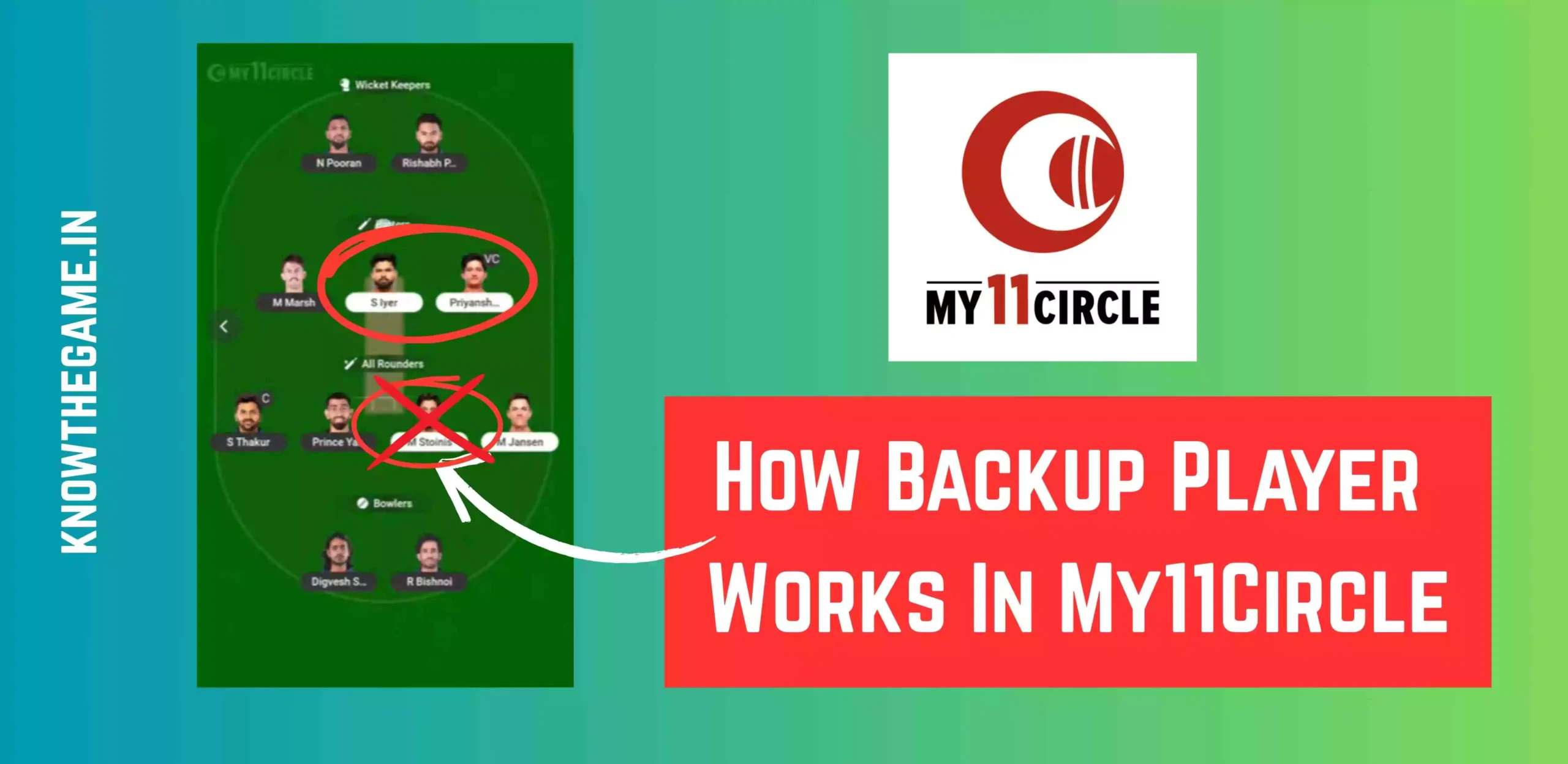What Is a Backup Player In My11Circle?
Let’s start with the basics. In any fantasy sports game like My11Circle, you build a team of 11 players who you think will perform best in a live match. But here’s the catch: sometimes, one or more of your chosen players might not play in the actual match. This is where the backup players come into play. Backup players are like your secret weapons that automatically come in if one of your main players can’t play on match day.
Imagine you’ve selected a star player as your captain or even one of your regular picks, and then, on the match day, they don’t get to play because of an injury or a last-minute change. Without a backup, you lose that potential score. However, if you have set a backup player for that position, My11Circle automatically fills in for the player who is not playing. It’s like having a substitute in your team, which can save your game and even boost your winning chance by up to 50%!
Why Are Backup Players Important?
Backup players are important for a couple of reasons:
- Avoiding Losses: If a selected player does not play, your points drop. With backup players, the slot doesn’t go empty. The backup fills in, ensuring you still get points.
- Automatic Substitution: Backup players ensure your team is always complete. You don’t have to rush in at the last minute to change the team manually.
- Risk Management: It’s a safety net for when things don’t go as planned. Even if a player you really counted on suddenly gets benched or doesn’t start, your backup player keeps the team’s score intact.
- Flexibility: You can change them anytime before the final deadline. So you have control over tweaking your team based on the latest news or match updates.
When you’re wondering how backup player works in My11Circle, think of it as an insurance policy. It might seem like a small detail, but it can make a huge difference on game day.
How to Add or Select Backup Players in My11Circle
Now, let’s get into the hands-on part. You’re probably itching to know how to add backup players on My11Circle. It’s super simple and doesn’t require any technical skills. I’ll break it down as clearly as I can.
Step 1: Open the My11Circle App
First things first, open the My11Circle app on your phone. When you launch the app, you’ll see a list of upcoming matches displayed. These are the games that you can join by creating your own fantasy teams.
Step 2: Choose a Match
Let’s say you want to create a team for a match between Chennai and Delhi. Tap on that match, and you will be directed to a page where you can see different contest options. There are contests like the Mega Contest, the 99 Contest, or even a contest where the entry fee is ₹49. Pick the contest of your choice.
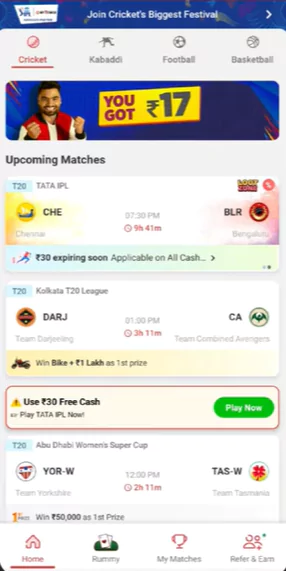
Step 3: Build Your Team
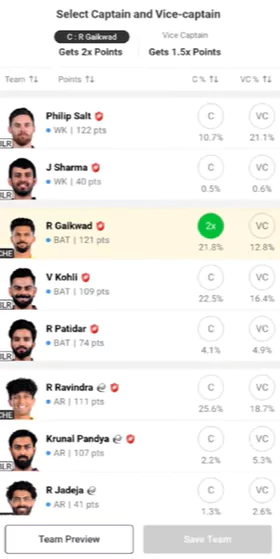
After you choose the contest, you will start building your team. You’ll pick 11 players for your main team. You also need to choose a captain and a vice-captain. Take your time and select the best players based on their current form, their performance, and the expected match conditions. Once you finish picking your players and set up the captain and vice-captain, save your team.
Read More On Dream11 Captain Vice-captain Selection Strategies
Step 4: Join the Contest
Once your team is ready, click on the “Join Contest” button. Now, your team is officially in the contest. But wait—before the match starts, you can still add your backup players.
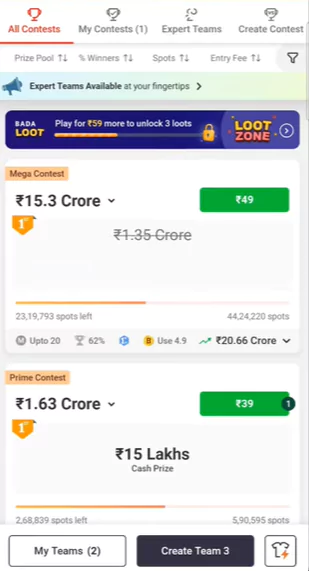
Step 5: Navigate to the “My Matches” Section
After joining the contest, go back to the home screen of the app. At the bottom of the page, you’ll see a section called “My Matches.” Tap on it to see all your upcoming matches and the teams you’ve set up for them. For instance, if the match is set to start in 13 hours and 45 minutes, you will see it here with your team details.
Step 6: Add Backup Players
Now, here comes the fun part—adding backup players. Tap on your team, and you’ll see an option that says “Backup.” Click on that. A list of backup player options will appear. This is where you can select who will be your backup players if any of your main players don’t play. It’s important to note that the app might sometimes change the position of this option with updates, but it should be easy to spot with a little browsing.
Step 7: Select Your Backup Players
You can choose up to four backup players. Here’s how you do it:
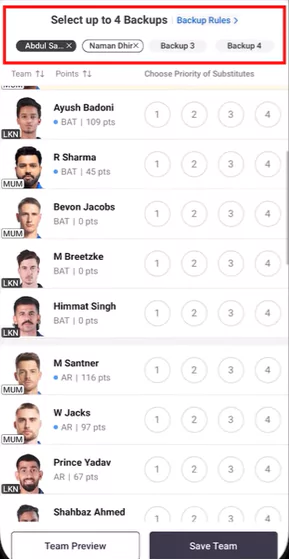
- First Backup: Pick the first backup player. This is usually the player who is most likely to replace a key player if something goes wrong.
- Second Backup: Choose the second backup, keeping in mind another important role.
- Third and Fourth Backups: Repeat the process for the third and fourth backup players. These backups will cover any unpredicted changes in the lineup.
After selecting them, save your team again. Now, if any of your main players are left out due to a last-minute change, the backup players will automatically step in and help secure those points.
How to Change Backup Players in My11Circle
Sometimes, you might want to change your backup players. Maybe you read new news about a player’s form or got an update about injuries, and you decide that your backup choice should be different. Changing backup players is just as easy as adding them.
Step-by-Step Guide to Changing Backup Players
- Go to “My Matches”: Open the My11Circle app and tap on the “My Matches” section.
- Select the Match: Choose the match for which you want to change your backups.
- Edit Your Team: Tap on your team, and then click on the “Edit” button. This lets you review your team and make changes.
- Click on the “Backup” Option: Once you’re in the editing mode, click on the backup option again. This will let you see the list of players you currently have as backups.
- Make Changes: Simply tap on the backup player you want to remove and choose a new player from the list as a replacement.
- Save Your Team: Don’t forget to save your changes after editing.
It’s that simple! A few taps and swipes, and your backup players have been updated. Remember to check the timings too, as you generally have to finalize your lineup (including backups) before the match starts.
My11Circle Backup Player Rules
There are a few basic rules regarding how backup players work in My11Circle. Understanding these rules can help you avoid any last-minute surprises.
Rule 1: Backup Players Are Substitutes
Backup players are there to automatically replace any main players who don’t play in the match. They do not contribute to the score unless they are called upon to replace an absent player.
Rule 2: Limited Number of Backup Selections
You are allowed to choose up to four backup players for your team. This means you need to pick wisely. Think about the roles in your team that are most at risk and choose backups accordingly.
Rule 3: Automatic Substitution
If a player on your main team does not play, the backup players are automatically substituted in. This automatic process takes place after the toss and before the match officially starts. So, there is no need for any manual intervention if you forget to change the lineup.
Rule 4: Timing of Changes
It’s very important to note that you can change or edit your backup players along with your main team only until the match deadline. Usually, the final deadline to edit your team (including backups) is about 30 minutes before the match starts. Once this time passes, the system locks in your choices, and no changes can be made.
Rule 5: Impact on Scoring
If your main player does not play, the backup player steps in and scores points based on their performance in the match. This rule is designed to keep your team competitive, even if your initial picks didn’t turn out as expected.
Read More On Dream11 Vs My11circle Features
How Backup Player Works in My11Circle
Now that you understand the basics and how to add or change backup players, let’s take a closer look at how backup player works in My11Circle during a match.
Before the Match
Before the match, you have full control over your team. You set up your 11 players, pick your captain and vice-captain, and select your backup players. This is your chance to prepare your team so that it’s ready for anything that might happen in the match.
During the Match
Once the match starts, the game runs as planned. However, if something goes wrong—say one of your main players does not play—the system steps in. It automatically looks at your backup players list in the order you have set them. The first backup in the list is the one who will replace the absent player. If that backup player also doesn’t play, then the system moves on to the second backup, and so on.
After the Match
After the match is over, your team’s points are calculated. Even if you had to rely on backup players, their performance is counted. This can sometimes be a lifesaver if your initial choices didn’t work out because of unforeseen circumstances. In short, knowing how backup player works in My11Circle can really mean the difference between a win and a loss.
Practical Tips for Using Backup Players Effectively
Here are some practical, everyday tips to help you make the best use of backup players:
- Stay Updated: Keep an eye on the latest match news and player updates. A player’s condition or form might change quickly, so be ready to update your backups if needed.
- Choose Reliable Players: When selecting backups, pick players who are regular starters in their respective teams. This way, you’re not risking your game on players who might not even get playtime.
- Spread Your Risk: Don’t choose backups from the same team or the same match scenario. It’s better to have a diverse range of players so that if one area fails, another can compensate.
- Double-Check Before the Deadline: Always check your team and backup setup before the final deadline. Last-minute glitches can sometimes happen, and it’s better to be safe than sorry.
- Practice Makes Perfect: Try setting up different teams and experimenting with different backup configurations. The more you play around, the better you’ll understand which combinations work best for you.
My11Circle Backup Player Strategies for Beginners
If you are new to My11Circle, here’s a simple strategy for selecting your backup players:
- Identify Key Positions: Look at your main team and figure out which positions are most critical. For example, the goalkeeper or a top striker is very important. Those positions should have a strong backup.
- Research Player Form: Read a bit about how players have performed recently. Even a quick look at recent match summaries or player statistics can help.
- Check the Playing XI: Before finalizing your team, check the probable playing XI from reliable sources. This can give you a hint about which players are likely to start.
- Keep It Simple: Don’t overthink it. Just choose players who have a high chance of playing. The simpler your selection, the easier it is to keep track of.
- Review and Edit: After setting your team and backups, review everything a couple of times. Make sure everything is set as per your plan.
By using these simple strategies, you can build a robust fantasy team that can handle the surprises that come with live sports.
Common FAQs About Backup Players in My11Circle
I know you might have some questions. Here are a few common ones that many people ask about backup players:
Q1. What happens if my backup player also does not play?
A: If your first backup does not play, then the system automatically checks the next backup. If none of the backup players play, that slot might remain empty, and you could lose points.
Q2. Can I change my backup player after saving my team?
A: Yes, you can change your backup players along with your main team as long as you do it before the match deadline, which is usually around 30 minutes before the match starts.
Q3. Do backup players score points if they play?
A: Yes, if a backup player is substituted in for a player who does not play, then their performance in the match counts toward your team’s total score.
Q4. Is there a limit to the number of backup players I can select?
A: Yes, you can select up to four backup players for your team.
Q5. Do the backup players have to be from the same team as my main players?
A: No, they can be from any team playing in the match. Just make sure you choose players who are likely to get playtime.
Final Thoughts
Now you know how backup player works in My11Circle in the simplest way possible. I hope this guide made things clear and that you feel confident setting up your fantasy team with backup players. Remember, a good backup plan could be your secret weapon to winning more often. Playing fantasy sports should be fun, and a few extra tips like using backup players can make the game even more exciting and strategic.
Happy gaming, and best of luck for your next match!